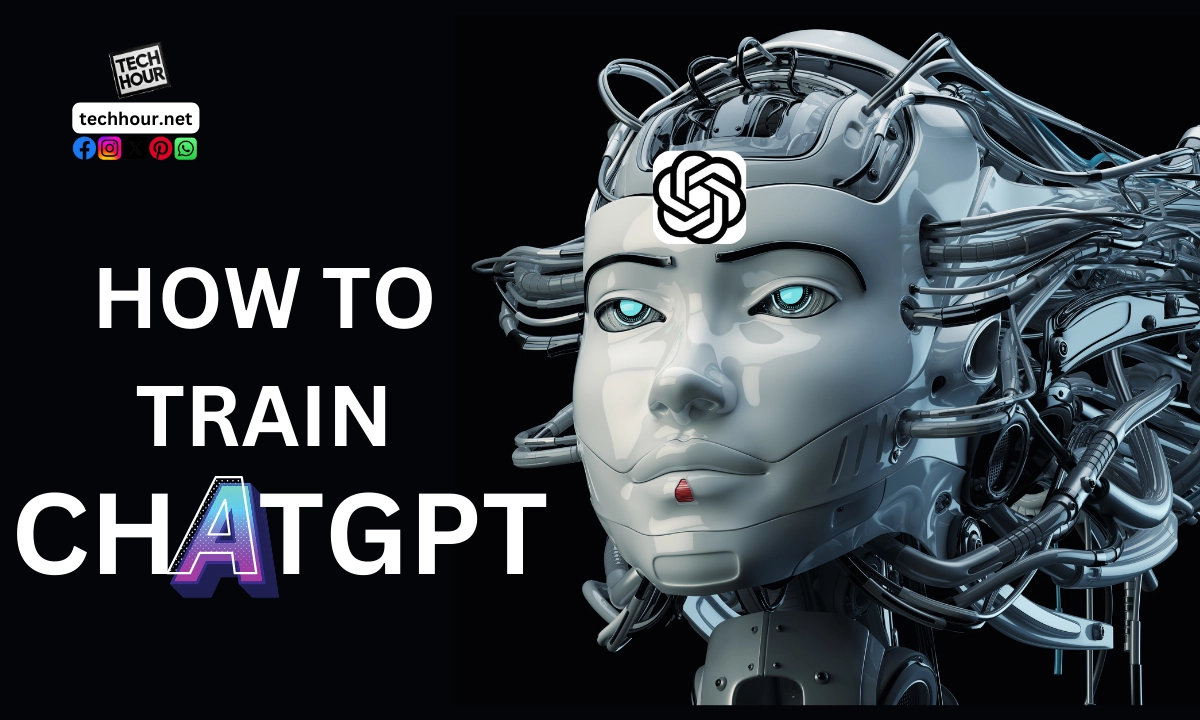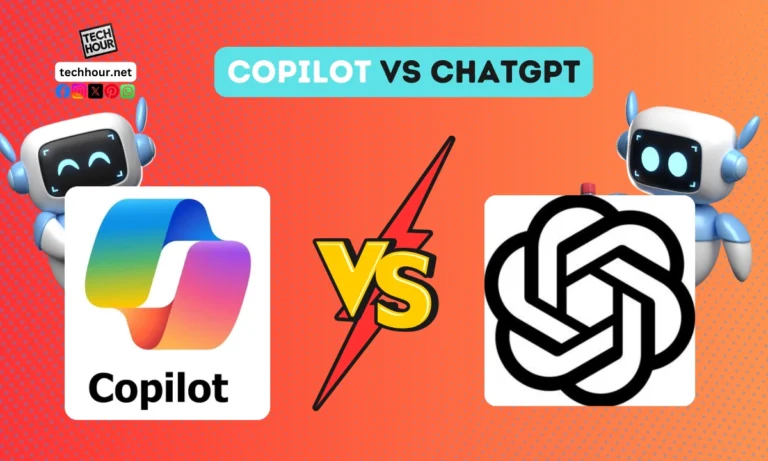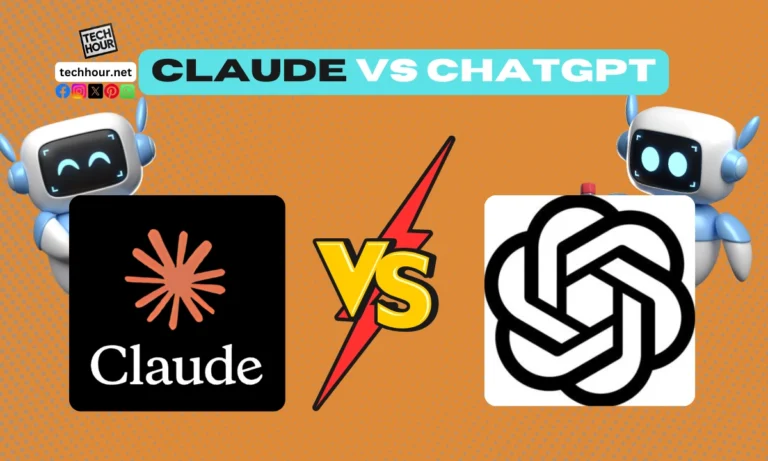Now I understand that in today’s times training chatGPT can be daunting and it may not make sense to everyone as we are seeing huge interest in AI and Natural language processing even for the nontechnical background peoples.
Fortunately, it is easy to customize this applicable AI chatbot for your particular needs in a few steps.
Through Chat-GPT customization, you can improve your chat GPT to have more meaningful conversations and make the experience more relevant and engaging for your users.

Fun fact: OpenAI has designed its models to understand context and nuance in human language. This enables you to develop a better conversational AI that can respond to different types of questions appropriately.
By training your chatbot on your data, you can pioneer new frontiers in the way your bot interacts with users.
As you learn about all the different ways to train ChatGPT, the gains in user happiness and engagement can be huge. You will discover ways to adjust how your AI responds, according to the direction that you need, and what will speak best to your audience.
Building the Foundations
You need a solid nutshell to successfully train ChatGPT. It includes choosing appropriate tools and libraries, understanding the basics of ChatGPT, and setting up your development environment correctly.
Choosing the Right Tools and Libraries
Choose requisite tools and libraries to train a model.
We use the main programming language Python for that. You’d want to install it from the official Python website.
Now, let us also upgrade pip, which is the package manager for Python. Run pip install –upgrade pip This guarantees you’re installing the latest version for packages.
TensorFlow and PyTorch, for machine learning, are some of the key libraries. These are the frameworks that we use to create and train models. Also, you will have to install the OpenAI library to allow connecting with the ChatGPT API. Use pip install openai to install it These tools will also help you build a solid programming framework.
Understanding ChatGPT Fundamentals
Understanding What ChatGPT Is All About It is another kind of artificial intelligence incorporating large language models and natural language processing (NLP) techniques. If you understand its model architecture, you will know what it does to generate text.
Spend Time On Ideas Like Quality Of The Training Data Higher quality data → flow better performance. You should also know how to preprocess your text data to eliminate the inconsistencies. Which will help with the training process and the accuracy of responses to its queries.
Make sure to also investigate the various layers and attention mechanisms within the model. These allow the model to focus on different aspects of input text. That you will find useful when you begin your training.
Setting Up Your Development Environment
Having a good development environment setup is important for your project.
Let’s start with a Python virtual environment. This is created using the command python -m venv myenv
Now activate the environment, which you can do with source myenv/bin/activate on macOS/Linux or myenv\Scripts\activate on Windows. This will keep your packages clean and avoid conflicts.
Next up, get yourself set up with your files. Folder for scripts, data, and other outputs.
Storing your OpenAI API Key in a safe place is also a good idea. It is the key that you need to access OpenAI (to use ChatGPT). You should at least practice keeping your surroundings neat from the beginning.
Customizing and Training ChatGPT
While customizing and training ChatGPT, you think about data preparation, conversational tailoring, application integration, and improving user experience. All of those steps are important for a successful custom bot that will suit your unique business needs.
In this first step, you will learn how to prepare and clean your training data.
Preparing and Cleaning Training Data
First, you have to gather pertinent data reflective of your objectives. These could be past customer conversations, FAQs, or LLMs for that domain knowledge.
After you have collected your data, cleaning and preprocessing it is extremely important. Extraction From PDFs- For extracting text from the PDF we can use PyPDF2 or other libraries to write data-cleaning scripts to remove inconsistencies.
Make sure you write within a diverse dataset including all types of customer interaction and writing styles. To ensure that your custom chatbot is responding correctly, clean data not only helps to boost the performance of the models.
Tailoring Conversations for Your Needs
If you want to start somewhere in the future — set out a place for defining the brand voice and personalization features that are true to your organization. For instance, this could involve adapting the chatbot to respond with a friendly voice, or perhaps if your brand is more serious then maybe allow for a professional tone of assistance.
Include conversational examples that are common in your industry. It helps the model have a better context.
If your focus is customer service, use examples highlighting common customer questions and how they should ideally be answered. Such an amount of customization will increase the experience of your users and customers with your services.
Integrating with Applications and Services
Try integrating it with other applications and services to make your custom chatbot more effective.
Integrate your OpenAI API or ChatGPT API with 3rd party platforms like CRMs or helpdesk tools. This integration allows your customer support and data to pass through without friction.
You can also use plugins like Botsonic or Gradio for some of the specific functions only. They can easily automate tasks such as lead generation or customer feedback collection, making operations more efficient and leading to better customer experience.
Enhancing User Interactions and Privacy
There needs to be a fun interaction between the user and what you provide as well as respecting the privacy of the person.
A good user experience will be to provide a smooth and intuitive interface for users to interact with your custom ChatGPT. This might involve using intuitive prompts to navigate users through their questions.
Also, focus on user privacy and security. In this article, make sure that your chatbot follows rules and ethics.
Be transparent about data collection and use All of this helps in gaining the customer’s trust, which is essential for long-term benefit and contentment.
FAQs

All you need to know here about training ChatGPT — how do you make it better equipped to respond to needs? The following covers ways to customize, and marry Business practices and tools that can make training easier.
How to personalize ChatGPT with your data?
ChatGPT lets you provide some personal data by uploading documents or structured datasets, so you can customize ChatGPT to your needs. Using that information, ChatGPT could then see what things and what kind of responses you prefer in a specific context.
How it be able to take the style and tone of my writing and mirror that?
Yes; you can teach ChatGPT to replicate your writing style by giving examples of your writing.
Provide Examples of Preferred Tone, Vocabulary, and Style With more samples, you will learn your particular style and how to write better.
How could the person integrate their business practices when ChatGPT is learning?
Define your company policy and FAQ on blending business practices. You enter this stuff into ChatGPT making the machine learn not only the intricacies of how your business operates but also what kind of conversational response is correct based on input from your customers.
How to round up your domain-specific information for trained ChatGPT?
First, collect domain-appropriate data. Then, format this information and insert it into ChatGPT.
It is crucial to evaluate its performance and modify the data or prompts accordingly so that it stays accurate and relevant.
What is the average timeframe for training ChatGPT on new datasets successfully?
It can take anywhere from a few minutes to several hours or more depending on the size and complexity of the data.
Initial training will typically only take a few hours, but fine-tuning — as always with custom models — may take longer depending on your needs.
What tools or platforms would you recommend for training ChatGPT better?
Luckily, there are multiple tools you can use to aid the review process. There are a plethora of platforms that will suffice your needs such as Hugging Face and OpenAI’s getting started guides with ChatGPT on training it on your data.