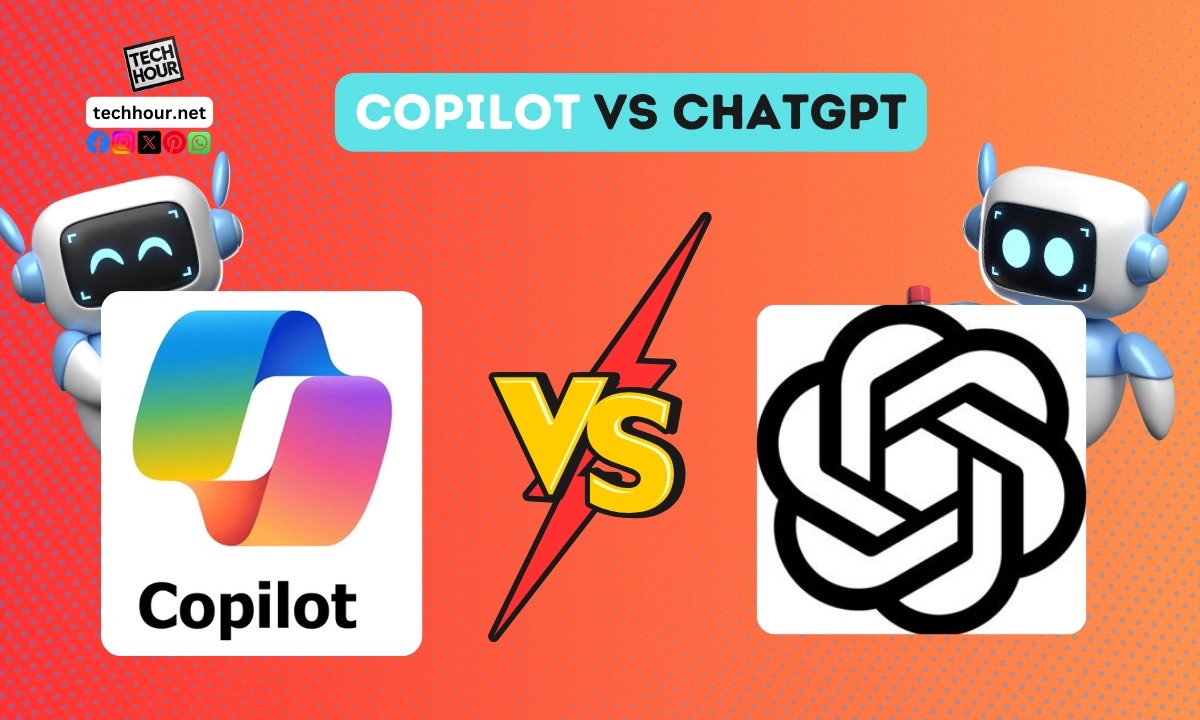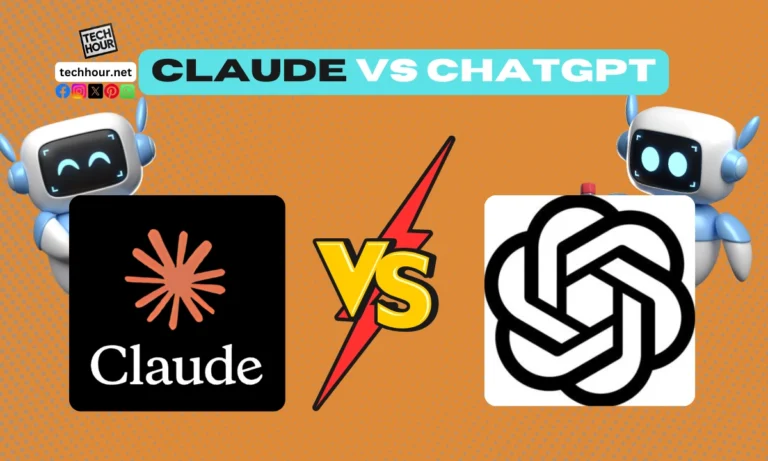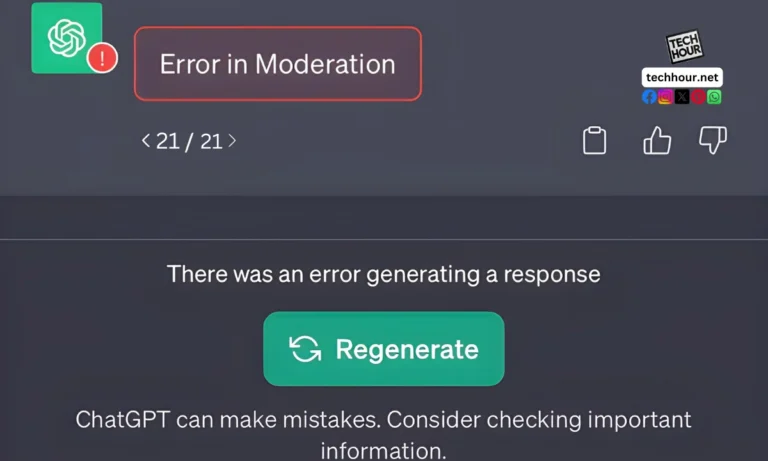When it comes to artificial intelligence chatbots, one may be curious to know which tool is better suited for them, whether Copilot or ChatGPT. Both Copilot and ChatGPT are powered by Open AI’s highly developed generative AI to enhance writing, coding, and communication tasks.
As far as conversation is concerned, one can feel comfortable using ChatGPT while for coding or office-related tasks, Copilot is highly recommended.

Selecting the right chatbot tool is critical especially with the rise of AI in work processes as it can streamline one’s work. For example, one can make the correct decisions 50% faster if they use AI bots.
This will give you a better understanding of the specific benefits each particular tool has and its use concerning the project and the goals.
Understanding Copilot and ChatGPT
In the areas of text-related tasks, large language models prove to be incredibly useful and the artificial intelligence tools ChatGPT and Copilot are examples of such models. However, they are built to be used in particular scenarios and hence have different purposes.
Defining the Technologies
Embedding AI into Microsoft 365 applications is what Copilot does. It makes it easy to create and enhance productivity tools that include editing-related and coding tools by employing machine learning automated suggestions.
ChatGPT, meanwhile, is presented as an all-encompassing AI assistant that is founded on the principles of the GPT-4 model. It particularly focuses on natural language processing allowing it to engage in dialogue, create text, and respond to inquiries about a variety of issues among others.
Development and Evolution
The goal of the Microsoft Copilot was to improve an individual’s interaction with Microsoft programs to provide better usability. This enhancement sought to improve the general recommendations and analysis of data in such applications as Word and Excel.
In many ways, the development of ChatGPT has arisen as a result of Open AI’s attempt to enable simplistic interaction with AI users. From the moment it was created, it has been modified to improve its skills to interact and create content suitable for a range of applications rather than just be a coding language model.
Core Functionalities and Features
Suggestions within the application, assistance in coding, and automating tasks are some of the main features of the Copilot package. It is to be used in conjunction with other applications that are part of the Microsoft 365 subscription and thus enhance the users’ performance in handling tasks and data. Given its nature, it is vital for business people who want to improve their productivity.
On the other hand, ChatGPT focuses on dialogue and generation of contention – be it the text for a new blog post of a more specific concern, versatility is its strong suit. The use of voice mode for hands-free usage is also supported making it more user-friendly. By employing Deep Learning, it consistently improves its replies, thereby serving the purpose not only to the general user but also the more professional ones as well.
Comparative Analysis of Copilot and ChatGPT Applications
In general, Copilot and ChatGPT have different purposes for improving productivity and user experience. This review analyzes the embedding of the technologies in working settings, the user diversity that they support, the level of enhancement in the experience of the user, and the cost and accessibility they present.
Integration in Professional Environments
Microsoft Copilot fits nicely into the Microsoft ecosystem comprising Microsoft Teams, Microsoft Word, and Excel. This enables one to get coding hints and document editing suggestions while on the go.
Copilot relies on Microsoft Graph which unites various data points located in its applications. This makes it a very effective addition to a productivity system as it learns your work style and how you like things done.
In comparison, however, ChatGPT is more effective in dialogues. Through APIs, it can be integrated into several other software. Apart from that, ChatGPT provides developed solutions like Custom GPTs for workflows that involve specific goals or even functions.
Assisting Developers and Content Creators
Copilot serves as coding practices that greatly assist software developers. It gives contextualized code snippets and reduces duplication of work. This can be extremely helpful in reducing the time taken to write code. The tool also reviews your work and understands the context so that it can formulate correct coding texts.
On the other hand, ChatGPT performs better in multi-tasking which involves responding and composing content. It can help with coming up with ideas, writing, and refining the text. It can also provide services by responding to different questions, pretty much functioning as a personal assistant.
Both of them are built using generative artificial intelligence technology, though it is up to you to decide whether you wish to get assistance in coding or have a talk for content to be produced.
Enhancement of User Interactions and Experience
In this case, ChatGPT aims at improving user experience through its conversational AI applications. It enables users to interact in a more relatable manner, thus making the discussions more fun. Custom Instructions feature allows you to adjust the response as per your wish.
Microsoft Copilot, as opposed to this, improves user interaction by adding relevant context to the use of Microsoft apps. The productivity features of this tool are designed to assist you in some activities which in turn enhances productivity.
Both applications have incorporated analytics for understanding user behavior. This enables the applications to learn and improve.
Pricing and Accessibility
In terms of pricing, a big differentiator between Microsoft Copilot and ChatGPT centers on how these two differ in terms of the available options. Since Copilot is bundled into the Microsoft Copilot 365 subscriptions, that ends the matter for users already in that ecosystem.
On the other hand, ChatGPT offers several tiers of pricing which includes not only ChatGPT Plus and ChatGPT Enterprise. The plans allow the use of more advanced features and capabilities, including web browsing and plugins, which increases the functionality.
Concerning the tasks and features that the two tools offer, both are quite useful, but the fundamental consideration lies with which one fits within your financial plan. Rates can differ depending on the package of services expected and the features to be availed of.
FAQs
In the previous section, we addressed some of the questions an end-user may have regarding the operability, privacy, productivity, and integration of Copilot and ChatGPT. These factors should help you decide which tool is the right one for your use.
What are the more salient features that mark out AI code completion mechanisms from conversational AI models?
Led by Copilot, AI code completion tools aim to help users write and complete their source code whereas conversational AI models such as Chatgpt are meant to be used mathematically. Or, Microsoft (MS) updates CP ASIT it is now possible to access Chatgpt through Google Bard. Specifically, this ability is now available for help with coding among other tasks.
How versatile is the coding feature provided by Copilot as compared to the conversational capabilities offered by ChatGPT?
As a tool designed to fit in the programming working space, Copilot aims to ease the user’s programming tasks by giving them code suggestions and snippets, while working with compatible software. Overall, it helps finish tasks and contains such intelligence to replace the need for specific programs like Visual Studio Code. In contrast, ChatGPT can hold a conversation but lacks the control that is required for performing programming jobs.
What privacy concerns should users keep in mind when they are opting for either Copilot or ChatGPT?
There is a likelihood that your code is not altered or your data is not stored or ‘trained’ while using Copilot, which is especially true in business environments where confidentiality matters. Alternatively, while it is true that ChatGPT creates text, it has a wider set of trained datasets which leads to other privacy risks in terms of your input processing dealing with a larger amount of publicly available input.
What are the advantages that Copilot possesses over ChatGPT in terms of improving work rates?
It is no surprise that Copilot targets to complete the task of writing code within the shortest possible time by aiding developers in this daunting if we are to put directly, time-consuming task, by providing them with code suggestions. Moreover, once it is integrated into programming software, the efficiencies with which you write codes only head upwards. ChatGPT on the other hand helps answer various and provides a plethora of insights, yet does not necessarily assist in coding to the required level to increase productivity.
Are there particular scenarios in which the use of Copilot is better or worse than that of ChatGPT?
Copilot is best for coding activities like generating functions and fixing bugs. In contrast, ChatGPT works for tasks focused on producing conversations, writing articles, and having a creative debate. So, it depends on, whether you ask for help with the programming or rotate around the creation of the content.
What are the implementation strategies of Copilot and ChatGPT in the ecosystem of tools in use and what are the implications to the user’s routine?
Copilot works well with code bases. As a result, receiving suggestions while typing is possible. This form of integration helps improve your software development processes.
ChatGPT can be brought into many systems for assistance but it doesn’t alter the regular software development environments. This may change the way you go about your everyday tasks.