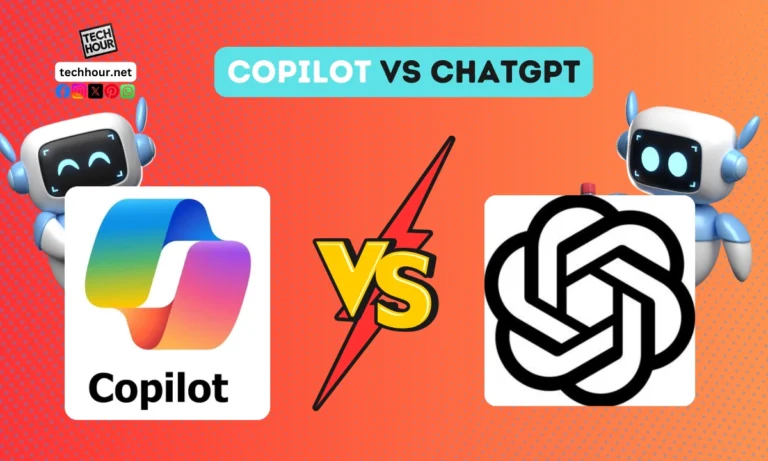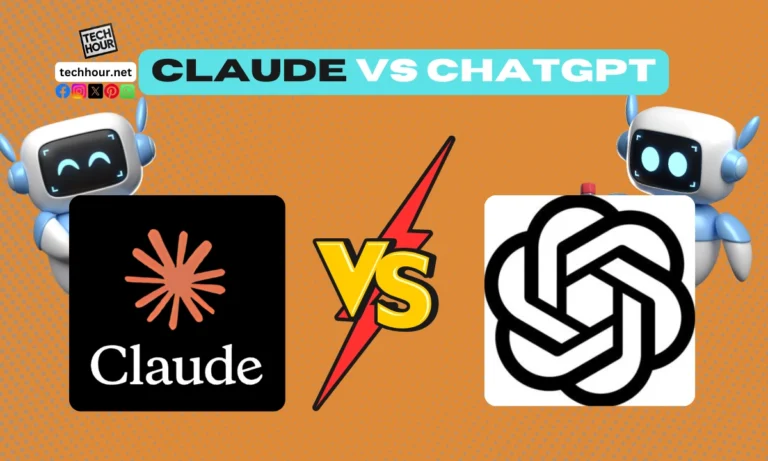Have you heard about ChatGPT Vision? It’s like having a super smart friend who can see and understand pictures! This amazing tool can do cool stuff with images, and we’re going to show you how.
Want to know what ChatGPT Vision is all about? Curious how it can help you with your homework or hobbies? Don’t worry, I’m here to help to show you the use cases of ChatGpt features.
So, let’s start and discover how to use Chat GPT 4o vision features.
What is ChatGPT Vision?
Okay, let’s first talk about: What’s ChatGPT Vision all about? It’s like a super smart robot that can look at pictures and understand what’s in them. It’s made by a group called OpenAI and it’s really good at figuring out stuff in images. You can show it a photo of a cat and it’ll know it’s a cat. Or you can give it a tricky diagram and it can explain what’s going on. It’s like having a super smart friend who can see and understand pictures!
How to Use ChatGPT Vision for Everyday Tasks | Chatgpt Visual Input in 2024

ChatGPT Vision isn’t just a fancy tool; it’s practical and can be used for various tasks. Here’s a breakdown of how you can use it:
1. Identifying Items or Describing Images
Have you ever found an object or a picture and couldn’t quite place it? With ChatGPT Vision, you can quickly identify items in images. Just upload a photo, and the AI will analyze it to give you a detailed description. Whether it’s a rare plant, an unusual gadget, or a piece of art, ChatGPT Vision can provide you with accurate information in seconds.
2. Recognizing Fictional Characters
If you’re a fan of movies, TV shows, or comic books, you know how frustrating it can be to forget the name of a character. ChatGPT Vision can recognize fictional characters from images, helping you recall their names and roles instantly. Simply upload an image of the character, and the AI will provide you with relevant details, saving you the trouble of endless Google searches.
3. Converting Wireframes to Code
For web designers and developers, ChatGPT Vision is a game-changer. It can convert wireframe sketches into code, making the development process much faster. Just upload your hand-drawn wireframe or digital mockup, and ChatGPT Vision will generate the corresponding HTML, CSS, or JavaScript code. This feature allows you to focus on creativity rather than getting bogged down by coding from scratch.
4. Translating Handwritten Text
Have you ever struggled to read someone’s messy handwriting? ChatGPT Vision can translate handwritten text into digital format with impressive accuracy. Whether it’s notes from a meeting, a grocery list, or a handwritten letter, just upload an image of the text, and ChatGPT Vision will convert it into typed text, making it easy to edit, share, or archive.
5. Explaining Infographics
Infographics are a great way to present information, but they can sometimes be overwhelming. ChatGPT Vision can analyze and explain infographics, breaking down complex data into easy-to-understand language. Whether you’re studying a report or creating one, this feature ensures that you fully grasp the information presented.
6. Assembling Furniture
We’ve all been there—staring at a confusing set of instructions for assembling furniture. ChatGPT Vision can help by interpreting the images in the instruction manual. Simply take a photo of the steps, and the AI will guide you through the process, ensuring that you don’t miss any crucial details.
7. Gaining Feedback on Artwork
For artists, feedback is essential for growth. ChatGPT Vision allows you to upload your artwork and receive constructive feedback. Whether it’s about composition, color balance, or overall aesthetics, the AI provides insights that can help you refine your work and take it to the next level.
8. Getting Help With Recipes
Cooking can be a daunting task, especially when trying a new recipe. ChatGPT Vision can assist by analyzing images of ingredients and providing step-by-step cooking instructions. Simply upload photos of what you have, and the AI will suggest recipes or guide you through a specific dish. This makes meal preparation easier and more enjoyable.
Video Guide
ChatGPT Vision Latest News & Updates
- TomsGuide says: They tested ChatGPT-4o’s new vision feature with 7 prompts and the results are stunning! From object recognition to emotion detection, this AI nailed it. A true game-changer for AI vision models and a glimpse into the future of tech!
FAQs
Is ChatGPT Vision available to everyone?
Yes, ChatGPT Vision is accessible to anyone with an internet connection and a device capable of uploading images.
How accurate is ChatGPT Vision in identifying objects?
ChatGPT Vision is highly accurate, thanks to its advanced algorithms. However, the accuracy may vary depending on the quality of the image and the uniqueness of the object.
Can ChatGPT Vision recognize text in multiple languages?
Yes, ChatGPT Vision can recognize and translate text in various languages, making it a versatile tool for users worldwide.
Is it safe to upload personal images to ChatGPT Vision?
Yes, OpenAI prioritizes user privacy and security. Images uploaded to ChatGPT Vision are not stored or shared without your consent.
How do I access ChatGPT Vision?
You can access ChatGPT Vision through the OpenAI platform or integrated apps that support the feature.
Conclusion

ChatGPT Vision is a helpful tool that makes your life easier. It can identify objects, turn wireframes into code, and even assist with recipes. Learning how to use ChatGPT Vision opens up new ways to boost your creativity and get more done. It’s like having a smart assistant by your side. So, why wait? Explore ChatGPT Vision today and see how it can change the way you see and work with the world around you.